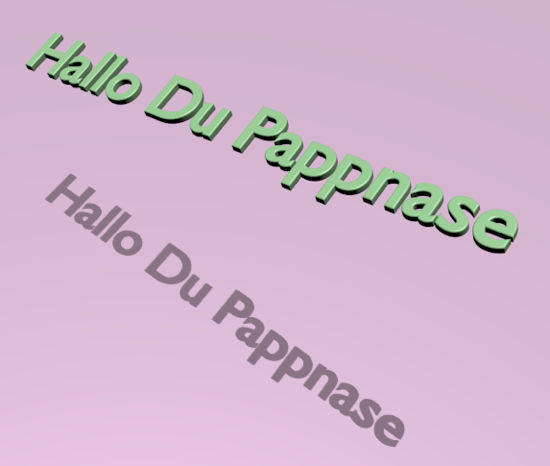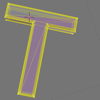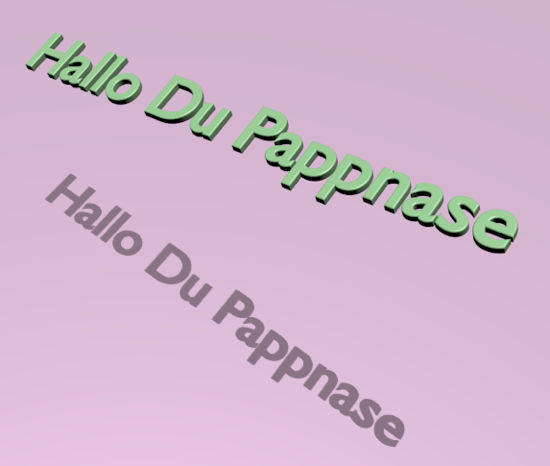Text: Bevel & Extrude
Objectives
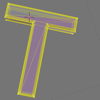 |
Text is often used in opening and closing credits of a film. In this
station we create a 3D Version from plain text. |
Instructions
- Create your own text.
- Configure the environment (camera, lightning, ... see also »Configure your world«
- Add a material to the text.
- Render the final image.
3D-Effekt
#!bpy
"""
Name: 'text.py'
Blender: 2.69
Group: 'Text'
Tooltip: 'Text with 3D-Effekt'
"""
import bpy
def add_a_text(text="hallo"):
""" Add text """
if not 'Text' in bpy.data.objects:
bpy.ops.object.text_add()
bpy.data.objects['Text'].data.body = text
def extrudeText():
""" Text: extrude """
bpy.context.object.data.extrude = 0.04
def bevelText():
""" Text: bevel """
bpy.context.object.data.bevel_depth = 0.02
bpy.context.object.data.bevel_resolution = 8
def text2mesh():
""" Text: transform to a mesh """
# ATTENTION: Characters are not editable any more!
bpy.ops.object.convert(target='MESH', keep_original=False)
if __name__ == "__main__":
bpy.ops.object.select_by_type(type='MESH')
bpy.ops.object.delete()
add_a_text("Hallo Du Pappnase")
bpy.context.scene.objects.active = bpy.data.objects['Text']
extrudeText()
bevelText()
#text2mesh()
Example
This is one version, experiment with the control elements in the property window of Blender.