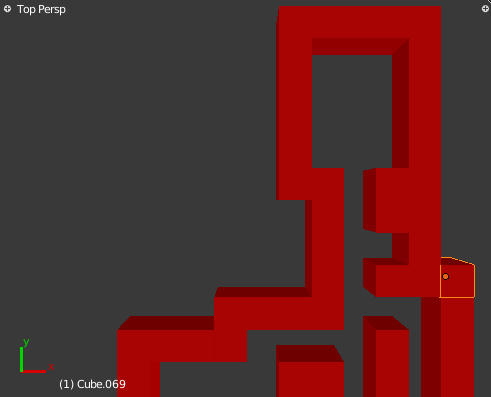Material – colored labyrinth¶
Objectives¶
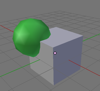 |
So far, our objects are unique grey. Now lets make the new world a little bit colorful. Therefor we are using materials and/or textures. |
Instructions¶
| Tasks: |
|---|
- Construct your own new level as shown in the last station.
- Create new types of objects for the character $ and @ (ie. cone, cylinder).
- Add different colors for every type of object.
Das Labyrinth¶
Creating the labyrinth is the same procedure as before but in addition we add a material.
1 2 3 4 5 6 7 8 9 10 11 12 13 14 15 16 17 18 19 20 21 22 23 24 25 26 27 28 29 30 31 32 33 34 35 36 37 38 39 40 41 42 43 44 45 46 47 48 49 50 51 52 53 54 55 56 57 58 59 | #! bpy
"""
Name: 'colored_labyrinth.py'
Blender: 269
Group: 'Materials'
Tooltip: 'Generates colorful objects by materials'
"""
import bpy
level_00 = ["###################",
"#. #",
"# $ #",
"# #",
"# #",
"# @ #",
"# #",
"# #",
"# #",
"# #",
"###################"]
level_01 = [" ##### ",
" # # ",
" #$ # ",
" ### $## ",
" # $ $ # ",
"### # ## # ###### ",
"# # ## ##### ..# ",
"# $ $ ..# ",
"##### ### #@## ..# ",
" # ######### ",
" ####### "]
MATERIAL_RED = bpy.data.materials.new('Red Material')
def sokobanLevel(level):
"""Generating a labyrinth with colored cubes"""
cols = len(level[0])
rows = len(level)
for row in range(rows):
for i in range(cols):
if level[row][i] == '#':
bpy.ops.mesh.primitive_cube_add(location=(row*2, i*2, 0))
obj = bpy.context.object
setColor(obj, MATERIAL_RED, (1, 0, 0))
def setColor(obj, material, color):
material.diffuse_color = color
material.specular_hardness = 200
obj.data.materials.append(material)
if __name__ == '__main__':
sokobanLevel(level_00)
|
Create a new material¶
Materials in Blender are distinguished by name and exists independent from objects. Therefor it is possible to put one material to different objects.
MATERIAL_RED = bpy.data.materials.new('Red Material')
Save object¶
The new object is allocated to a variable named »obj«.
for row in range(rows):
for i in range(cols):
if level[row][i] == '#':
bpy.ops.mesh.primitive_cube_add(location=(row*2, i*2, 0))
obj = bpy.context.object
setColor(obj, MATERIAL_RED, (1, 0, 0))
Function: setColor¶
The function setColor needs tree parameters: object, material and color.
setColor(obj, MATERIAL_RED, (1, 0, 0))
Allocate material¶
Within setColor the parameters are used to change the given object.
def setColor(obj, material, color):
material.diffuse_color = color
material.specular_hardness = 200
obj.data.materials.append(material)
Result¶